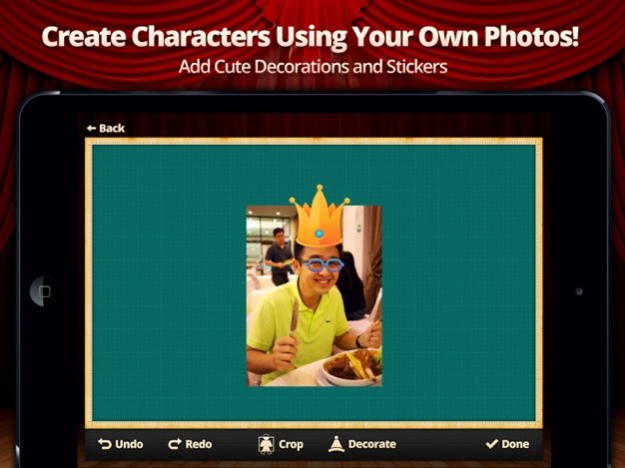Animata - Play to Learn 2.1
Continue to app
Paid Version
Publisher Description
Introducing Animata - the app that makes learning fun for kids! Featuring on the App Store's "Best for Kids" list, Animata combines the joys of play with the power of storytelling to unleash your child's creativity.
With Animata, creating an animated movie is easy and intuitive. Simply tap on the screen to decide where your characters will go, then add cool effects, animations, emoticons, and speech bubbles to bring your story to life. Want to add a personal touch? You can even insert your own photos and turn them into characters in your very own animated movie!
But why stop there? With Animata, you can add a variety of weather effects, from rain and snow to meteor showers, and choose from six studio-quality theme songs or bring your own music to create the perfect soundtrack. And with amazing sound effects, your child's movie will be a truly immersive experience.
We hope your child enjoys using Animata as much as we enjoyed making it! If you have any questions or feedback, please don't hesitate to contact us at hello@ting.rocks
May 11, 2023
Version 2.1
Bug fixes
About Animata - Play to Learn
Animata - Play to Learn is a paid app for iOS published in the Kids list of apps, part of Education.
The company that develops Animata - Play to Learn is Ting Tze Chuen. The latest version released by its developer is 2.1.
To install Animata - Play to Learn on your iOS device, just click the green Continue To App button above to start the installation process. The app is listed on our website since 2023-05-11 and was downloaded 4 times. We have already checked if the download link is safe, however for your own protection we recommend that you scan the downloaded app with your antivirus. Your antivirus may detect the Animata - Play to Learn as malware if the download link is broken.
How to install Animata - Play to Learn on your iOS device:
- Click on the Continue To App button on our website. This will redirect you to the App Store.
- Once the Animata - Play to Learn is shown in the iTunes listing of your iOS device, you can start its download and installation. Tap on the GET button to the right of the app to start downloading it.
- If you are not logged-in the iOS appstore app, you'll be prompted for your your Apple ID and/or password.
- After Animata - Play to Learn is downloaded, you'll see an INSTALL button to the right. Tap on it to start the actual installation of the iOS app.
- Once installation is finished you can tap on the OPEN button to start it. Its icon will also be added to your device home screen.